Precautions of support advertising design [station poster]
2024.02.16
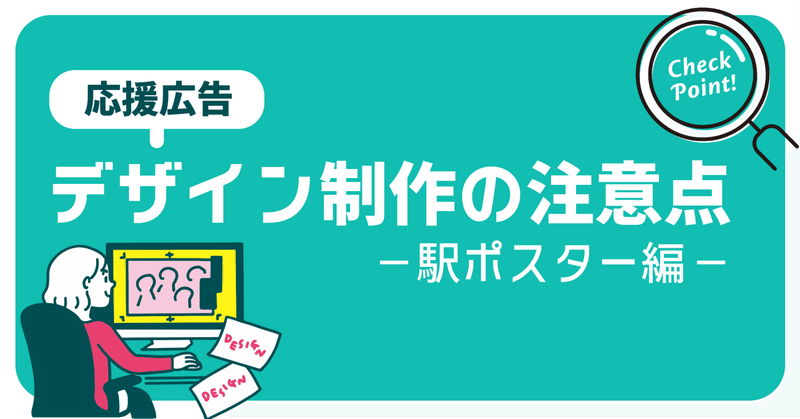
Isn't there a lot of people who make design for the first time in supporting advertising?
If you don't make a mistake, you can post it! I summarized the points in the checklist.
Please use it for check before submission if you like✨
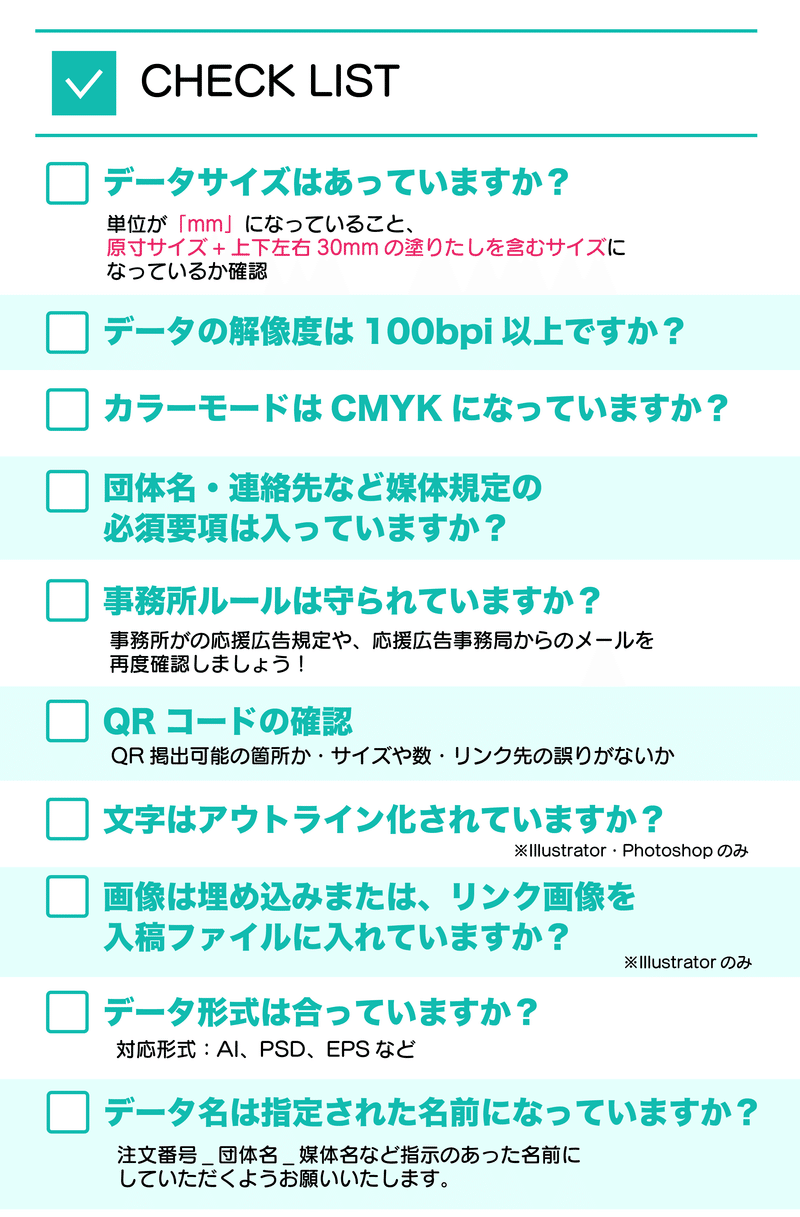
I will explain each item in the checklist in detail.
If you look at the checklist and do not know, I would be glad if you could read it to the end!
Points to check before data production
① Data size / resolution
The most common failure"The size and resolution of the data are not enough!"It is a pattern.
If you try to make the size and resolution bigger after completion, the printing will be rough ...💦
Be sure to check if there is a size and resolution first, and create data for illustrations and design.
In the case of B0 poster
● Size: H1090㎜ x W1516 ㎜
* 30mm up, down, left and right will be cut off for coloring.
● Resolution: 100dpi
The size must be set in a full -scale size, including coloringThank you.
Depending on the software, the unit may be "pixel" in the initial setting. Because "pixel" and "mm" are quite different in size,Please make sure that the unit is "mm"。
It is completely different when compared, but the correction after production is quite difficult, so be careful not to make a mistake first.
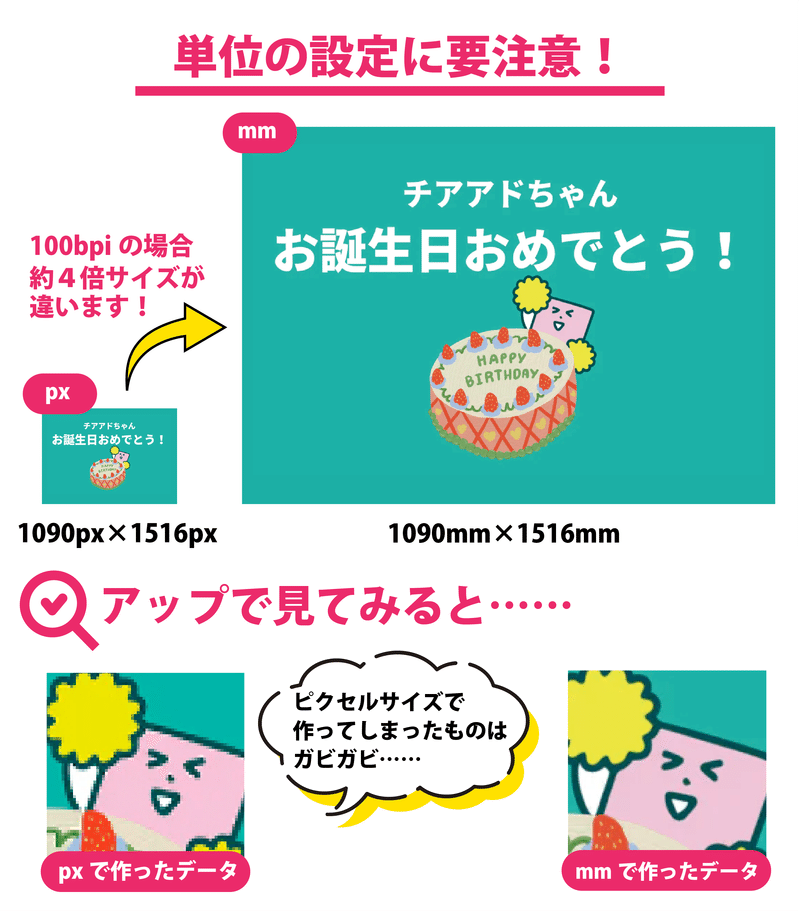
Please note that resolutions such as illustration software are often "72bpi" in basic settings.
There is no problem even if the resolution is not just 100, so please set the resolution corresponding to each software at 100-200 bpi!
Template data is also available!
If you are using Photoshop / Illustrator, please use the template data ◎
➡Click here to download the template
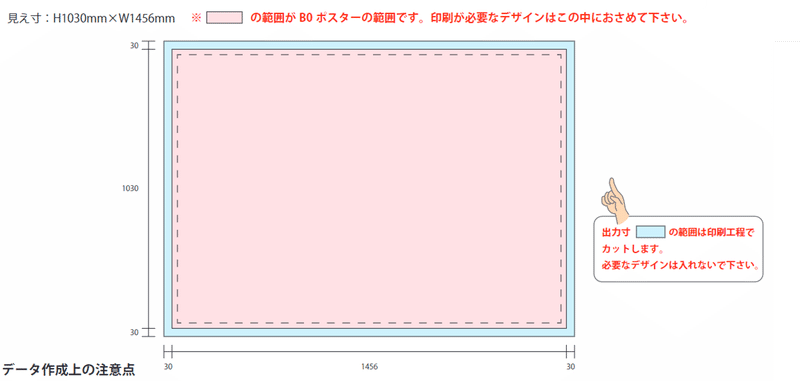
* The size of the painting differs for each printing company. If you do not request printing with the JEKI support advertising secretariat, please use the template of the printing company that asks you to print it yourself!
② Color mode
Set the color mode to "CMYK" for printingI would like
When produced with "RGB", it is different from the color you thought to print! That may happen.
Please be careful because fluorescent colors are difficult to reproduce in printing.
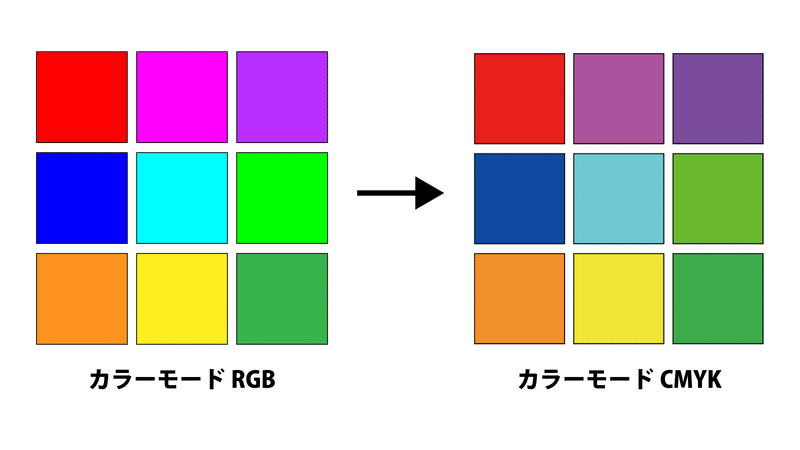
Points that you want to check during the design production
The precautions before the design are that if you are doing the design work, you may not be a problem, but from here it is a unique caution that support advertisements, so please check it out!
① Confirmation of design rules for each media shrine (station)
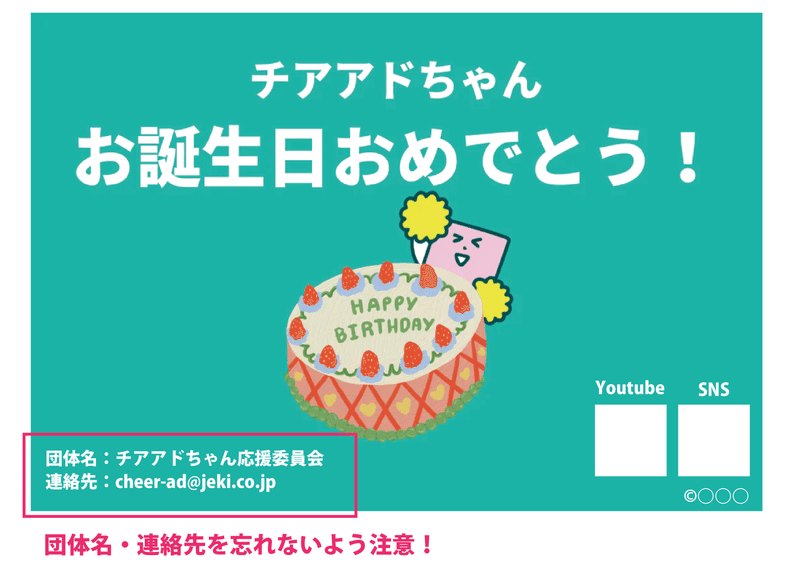
Basically, for support advertisingIt is essential to be noticed that knows who has advertisedis!
・ Group name
·contact address
The description is basically,
Depending on the station, the rules are small, such as the contact information is an SNS ID or a portable manner's precautionary statement is required.
Be sure to check the rules of the station you applied for before creating the design.
▶ The design rules for each mediumHere
② Check the rules on the office side
Cheering advertisements can be posted only with the license of the office.
Be sure to check the office rules in advance so that the office will be pleased with the recommendation and the office!
Cheering advertising rules on common offices
・ Copy light notation requires and logo marks
・ Used talent photos have been decided ...
There are some offices that provide support advertising rules, so let's check in advance!
We support you with cheerling ad.
BE: FIRST, Mazzel, Nijisanji, Suturi, etc.
HereThe support advertising rules and official materials are summarized ◎
③ When putting the QR code
I guess many people want to put the QR code on the poster saying, "I want people who happen to see the support advertisement!"QR code cannot be posted depending on the station or poster.I have it.
The station has a lot of people, so it is dangerous if some people stop to read the QR.
I want to put the QR code in the design! In that case
I hope you can contact us before the design production!
"QR posting request" in the remarks column when applyingIf you can do it
QR We will make a frame as much as possible.✨
* Please note that there may be no place where QR can be posted for first come, first served.
The size and number of the QR code may be fixed!
Please check the design rules for each media shrine (station).
Also, isn't it the wrong link?Finally, read the QR code with your mobile phone and check itDon't forget!
Points to check before submitting data
[If you are producing with Illustrator / Photoshop] Outline of letters
Characters that are not outlined may be replaced by another font if the printing company does not have fonts.
(If it is Photoshop, it's rasterized, it's confusing.💦)
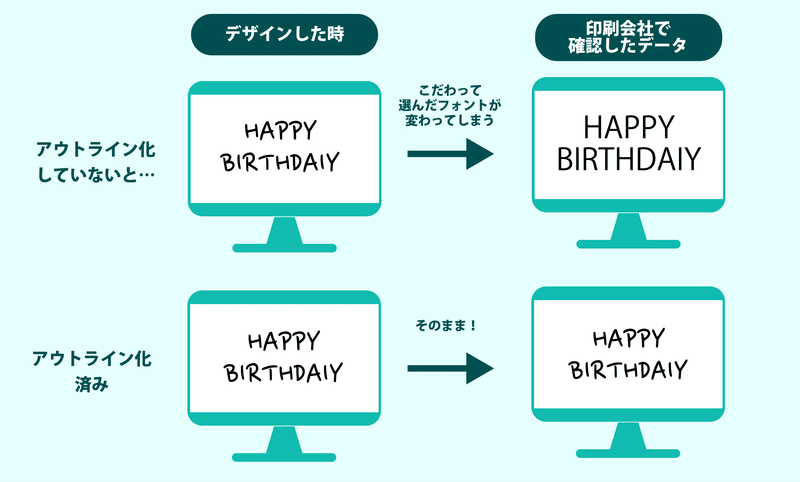
To do so, send the character data outline (a pass and make it impossible to change the character) before sending the data. * Since it cannot be restored after outline, it is recommended that you save the data before the outline as a different name.
[If you are producing with Illustrator] Link image
"Link image" is a preview state that only links the image in the personal computer.Not in the data of Illustratoris.
So, even if you send only Illustrator data, the illustration will not be displayed at the printing shop!
Please send the image in one of the following conditions.
1⃣ Send the linked image data together
or
2⃣IlLUSTRATOR Intrizes data in data
I'm not used to the operation! For the time being, it is safe to send a set of data for the time being, but if you are used to the operation, it is recommended that 2⃣ is the only way to do it.
Detailed waysHereIt is described in! Please check if this article alone is not understood.
1⃣ When sending the linked image data together
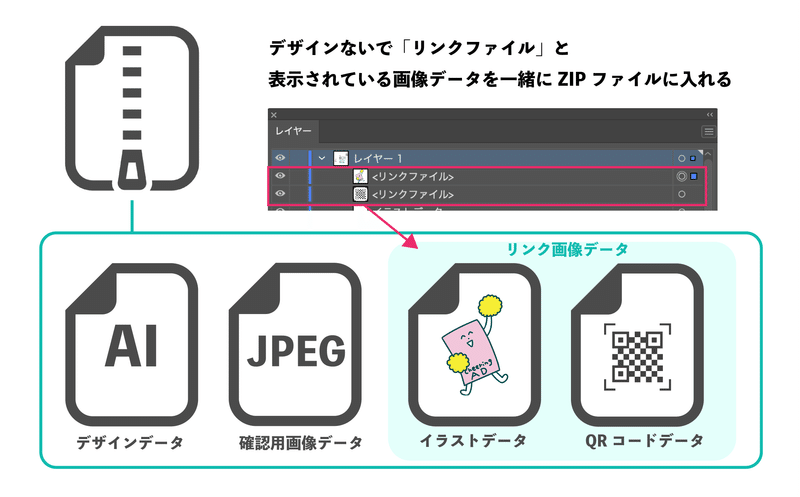
Please put all the image data in the design data design in the zip file.
If you change the location and name of the image, the link may be broken, so
It is recommended to open the Illustrator file once before sending the data and check if the design is strange!
2⃣IlLUSTRATOR When data is embedded in data
If the link image is embedded and the Illustrator file is sent,
Select the menu "Window" → "Link" to confirm that the image is embedded, and then send the data.✨
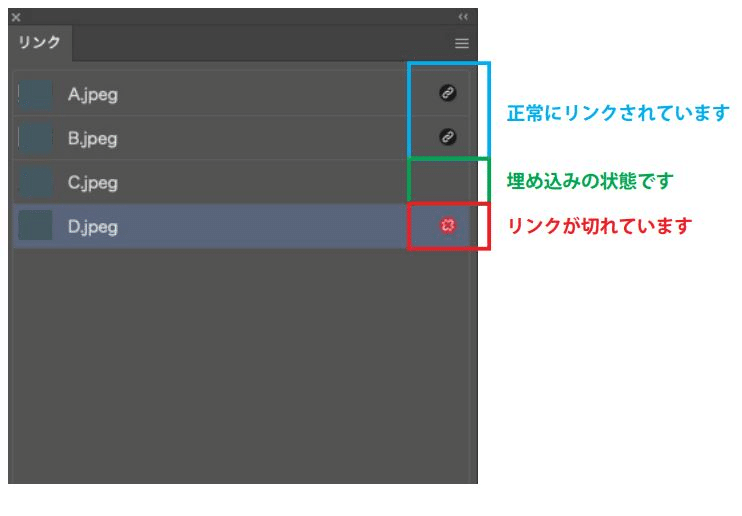
Confirmation of embedded status
When writing to PDF, check the "embed the image" at the end and write it out!
In the case of illustration software, the image is automatically embedded, so please be assured that it is ◎.
[When produced with illustration software] Confirmation of export format
When producing design with illustration software such as Clip Studio,
The support advertising secretariat will make it not supported, so be sure to exportExport into the data format that can be opened with Photoshop, such as "PSD file" and "PDF file"Thank you.

Last check before submission!
Don't forget the final check before submission✨
Before the data submission, it is recommended that you open the data again before sending the data to check if there is any deficiency in the design.
Fix many times and post it! It would be hard if it happened.
By all means, please be sure to check the contents of the checklist at the beginning!
Don't worry until the end! Until it is posted, it is a cheering advertisement! !
This time, I summarized the points that are easy to make mistakes on the station poster,
"What should I tell the painter and designer when asking for an illustration?"
"What should I put on the publication?"
I hope you answer your questions!